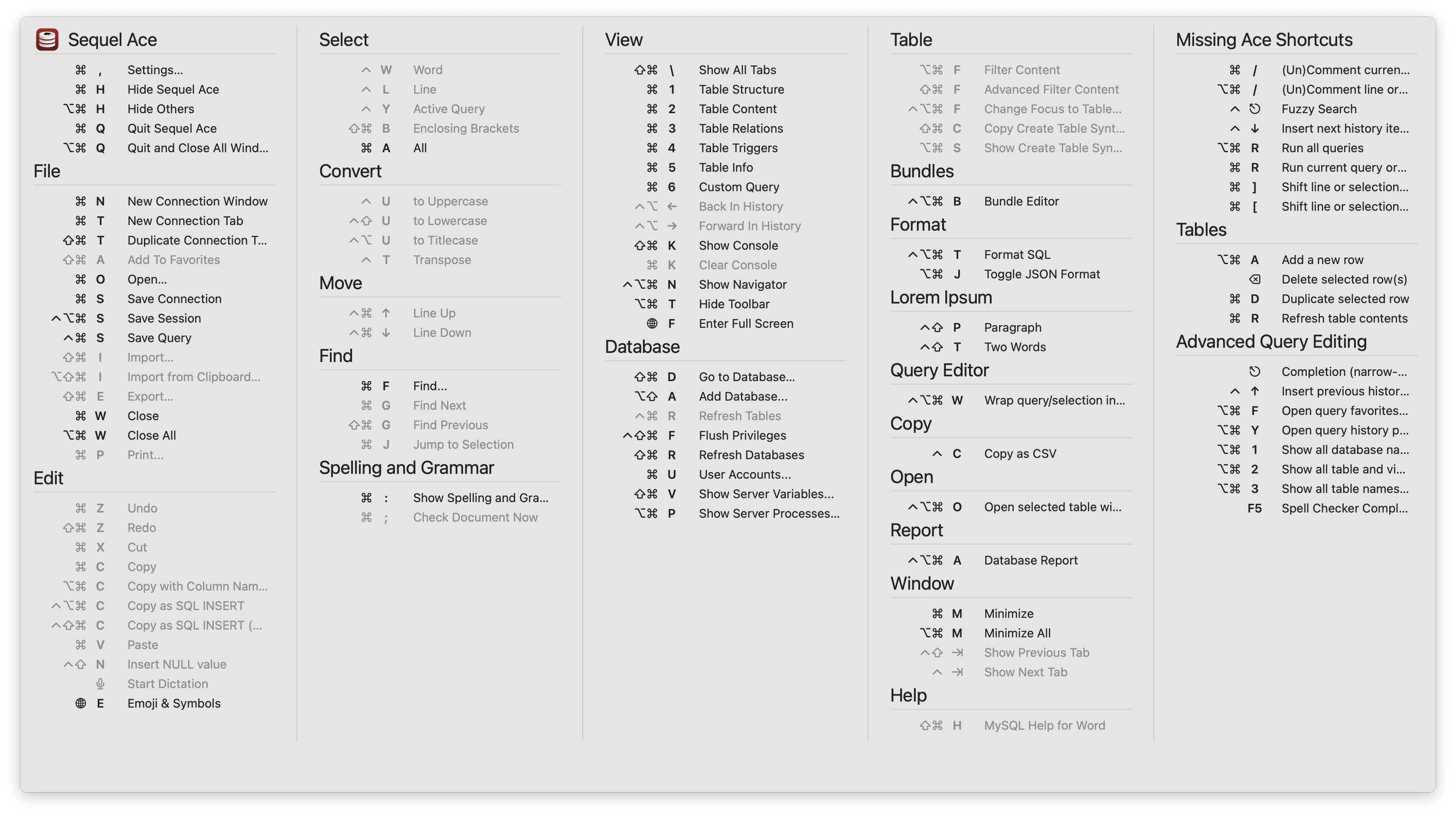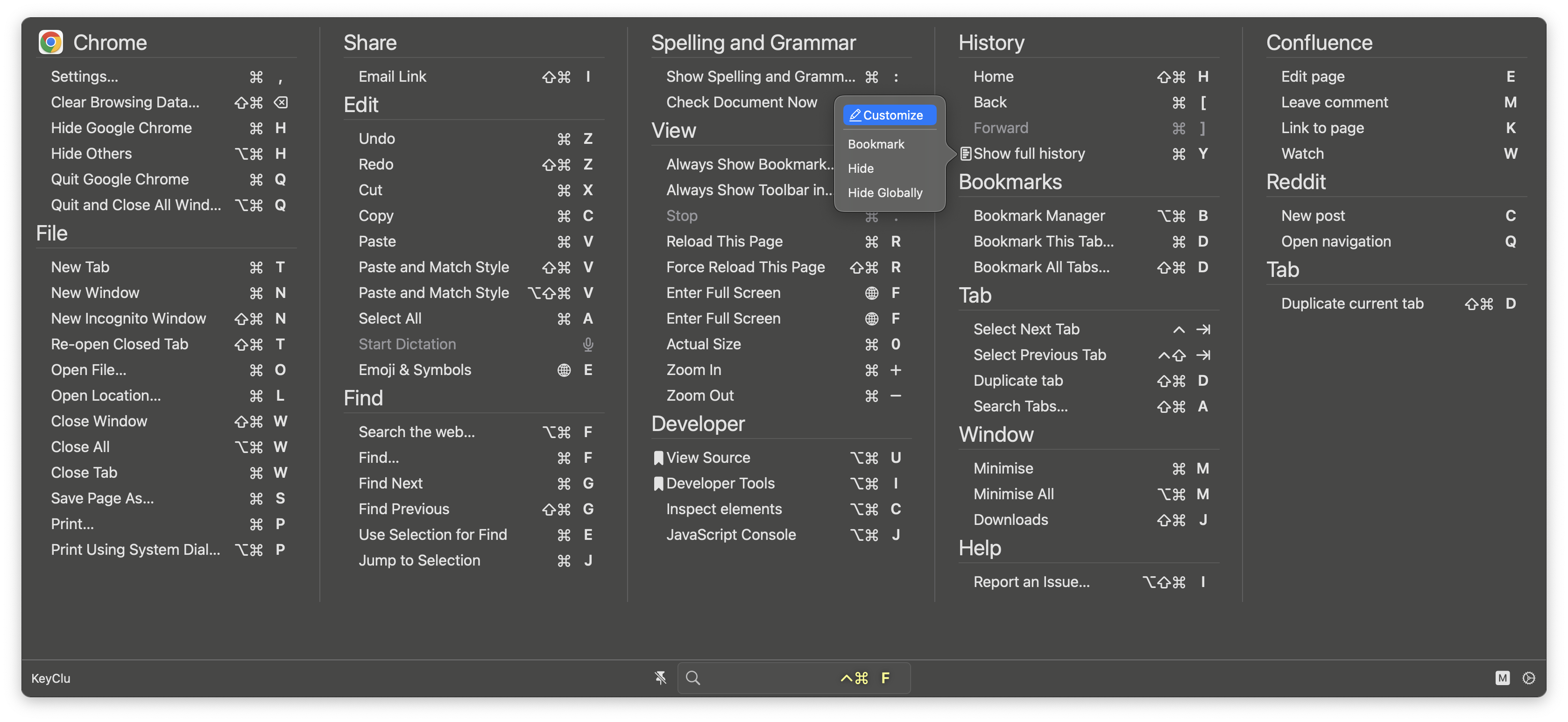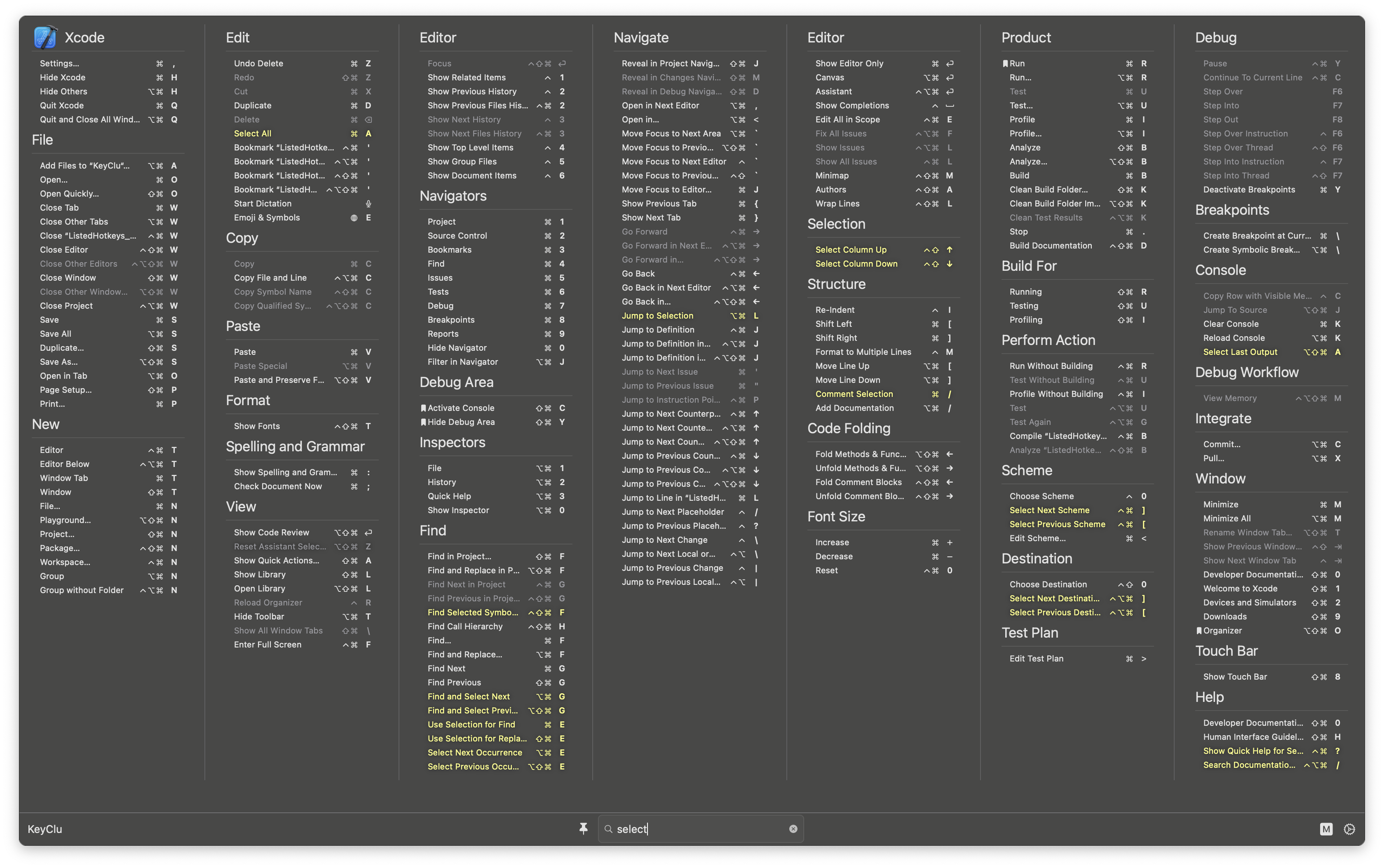Version History
v0.30.1
April 2025
- fixed issue with processing cli params
- fixed issue with Persistent Panel
- fixed issue with some keys not being displayed
- fixed issue with displaying macOS keyboard shortcuts #112
- improved processing app focus (auto-switch apps when it is not intended) #82, #103
- improved key displaying #109
- improved Launch at Login behaviour
- improved performance
- added possibility to manage ignore apps with My Shortcuts list
- added possibility to delete app from My Shortcuts list (custom shortcuts kept)
- added commands to manage apps of ignore list (see cli params page)
- added possibility to change elements size on command bar #65
- added possibility to highlight partial modifiers match #107
- added possibility to call macOS and skhd Hotkeys Panels from menu bar icon